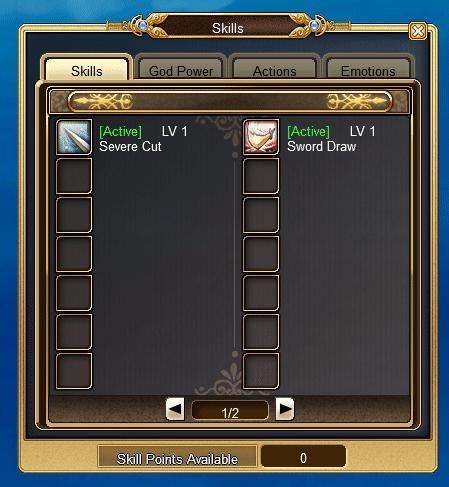What is a Dike’s Mirror?
The Dike’s Mirror is a tool used to check whether other players are bots or not. The main function of the Dice Mirror is to detect automatic or suspicious activity that may indicate that the player is not a human, but rather an artificially controlled computer program.
How to use it?
To use the Dike’s Mirror, players generally interact with it in a specific way within the game. This interaction may involve clicking or using specific commands while near the Dike’s Mirror. After interacting with the Dike’s Mirror, the system performs a check to determine whether the player is a bot or not.
The Dike’s Mirror option comes with your character. Press the K key and the Skills window will open, go to Actions and then go to the second page. You need to add it to your shortcuts to use it.
After this, click on the player you believe is a bot, click on the Dice Mirror icon, and in the chat field it will show whether the player is a bot or not.
Remember that the mirror can only be used if the player is in battle. If you see anything suspicious, we request a video showing the player taking action and being logged out. We also ask that you take a screenshot of the chat and the character that is a possible bot.
Don’t hesitate to contact support so we can take appropriate action against the server rules.