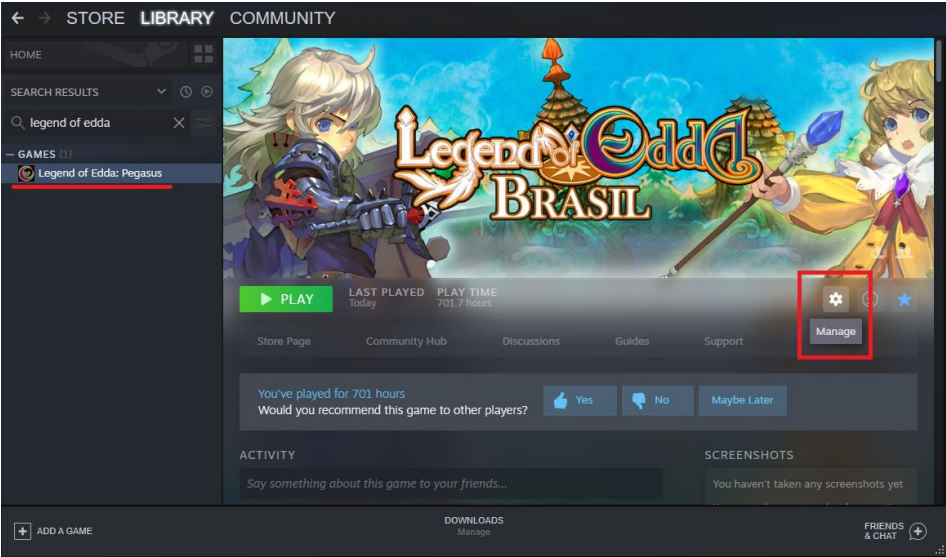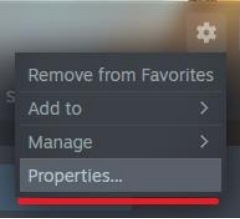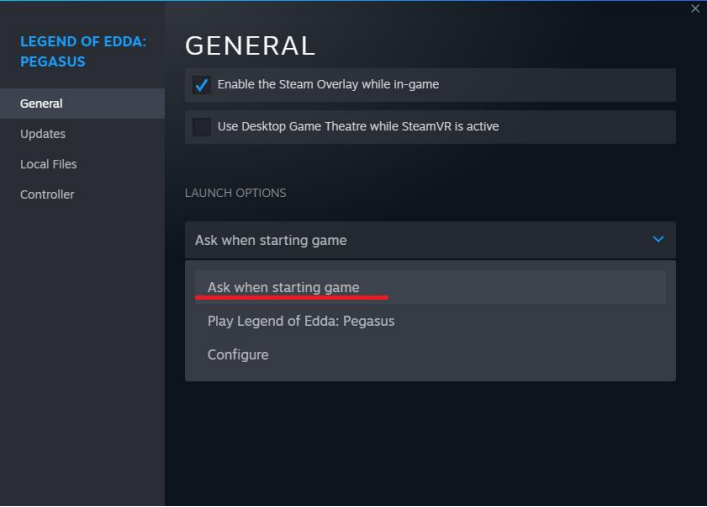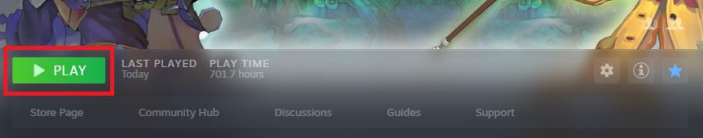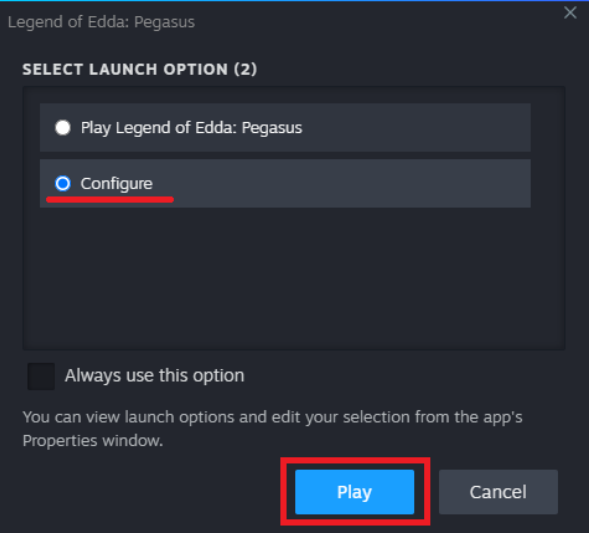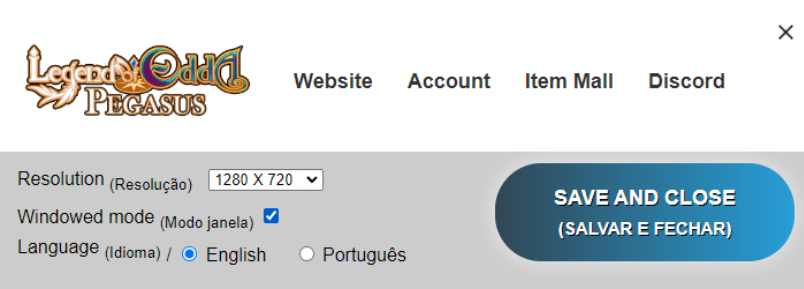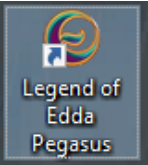The following guide was written by our community member Calado Senpai.
The game starts with a resolution that is considered too small for most of players. And with English as the default language. Follow the guide below in case you want to change your game configuration:
1 – Open your Steam, in your Library click on (Legend of Edda: Pegasus) in the list of games and click on the gear (Manage):
2 – Click on (Properties…)
3 – In the window that opens, in General, put (Ask when starting the game). Close the window. Do not leave it checked in Configure, so you will do this step only once.
4 – Click (Play) on the game’s Steam page:
5 – In the window that opens, check (Configure) and then click on (Play). Whenever you click on Play, now it will appear if you want to Configure or Open the Game.
6 – In the window that opens, choose your configuration and click on (SAVE AND CLOSE). Leave the (Windowed Mode) box unchecked if you want the game in Full Screen
7 – Now just open your game through the Legend of Edda Pegasus Icon on your Desktop and have a good game!